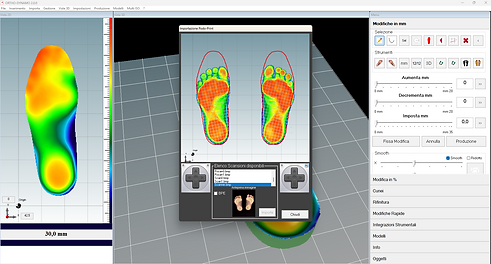ANALISI POSTURALE E BIOMECCANICA

Dynamo Pro 2.0




Inserting Objects
The software has a list of corrective inserts in its memory that can be recalled and inserted on the orthosis, choosing the desired size and height.
Once the object has been positioned, you can continue to modify it according to your needs.

Baropodometric image overlay
If you have a baropodometric platform it is possible to recall the average of the exam to insert it directly on the insole, to be able to automatically or manually select the baropodometric discharges.



3D scan imports
It will be possible to upload stl files, phenolic foams or the patient's foot, scanned with our 3D scanner, the software will detect the height measurements of the file and allow us to make a cast orthosis.


Import 2D scans
If a 2D scanner is used, we will be able to import the breech image to subsequently superimpose it on the orthosis to detect the areas of maximum contact.